Walker W-400 User Manual Page 3
- Page / 6
- Table of contents
- BOOKMARKS
Rated. / 5. Based on customer reviews


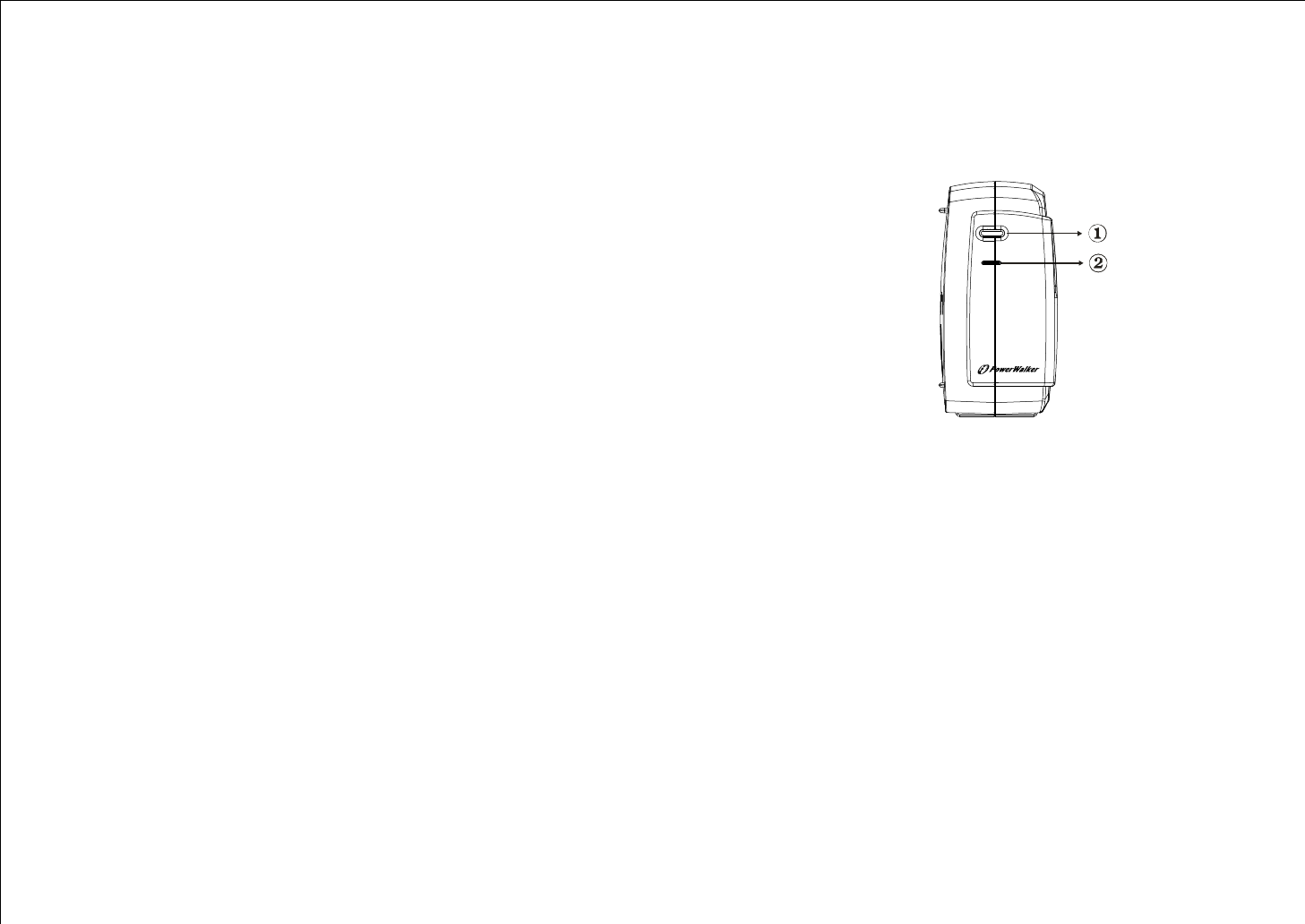
Front Panel
2. SAFETY REQUIREMENTS
.
Please save this manual properly. This manual
includes important safety information. Please read it
carefully and thoroughly before operating the UPS.
Comply with all the warnings and operating instructions
on the unit and in the manual strictly.
.
To reduce the risk of electric shock, the user must
disconnect the UPS from the mains supply before
installing any cable.
.
To reduce the risk of electric shock. Do not attempt to
disassemble the UPS. This UPS is no user serviceable
parts inside. Please contact qualified service personnel
to do any service.
.
Do not connect with laser printers, cosmetic appliances,
medical equipments, microwave ovens, vacuum
cleaners or heavy duty hardware to UPS because they
take too much power.
.
Do not dispose of batteries in a fire. They may explore.
.
Do not open or mutilate batteries. They contain an
electrolyte that is toxic and harmful to the skin and
eyes.
.
Do not allow liquid or foreign object to enter inside of
UPS.
.
Do not block off ventilation openings in the UPS
system's housing.
.
Do not place the UPS near water or in environments of
excessive humidity.
.
Remove personal metal items such as rings, bracelets,
necklaces, and watches when working with batteries.
Batteries can produce a short-circuit current high
enough to make metal melt, and could cause severe
burns.
3. OVERVIEW
1. ON/OFF Button
Press the On/Off button to turn on or off
2. LED INDICATOR
- On-Line Indicator
The green light indicator illuminates when the input
line voltage is normal
- Backup Indicator
The green light indicator flashes when the internal
battery is being used
3
4
 (27 pages)
(27 pages)







Comments to this Manuals